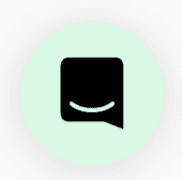🦉Overview
We are making large group meetings easier for you and your team. Now you can tell your team to meet in the a certain meeting zone in your office, and all automatically connect. No more selecting names from a list!
🚀 Walkthrough
✨ In any space where a meeting zone is enabled, simply walk right in!
✨ Let's see how it works! You'll notice the meeting zone glow when you walk in.

✨ Make sure you're set to Available, and you'll be able to connect to your teammates right away.



✨ Where can I try a Meeting Zone?
Meeting Zones can be added to any map via Mapmaker in the Zones category.
Still need help?
Chat with us live by clicking this icon on the bottom right of this page!