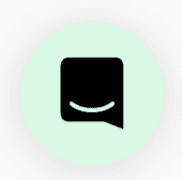🦉Overview
Your virtual office used to be stopped by the bounds of where you could access a computer, but now you can call-in by phone to any meeting!
🚀 Walkthrough
✨ To easily have a colleague join a meeting by phone you will first need to click on your own avatar and select Start a Meeting. From here, you'll see a menu where you can select Create Dial-In Invitation.


✨From this menu you will be prompted to join a Private Meeting so you can invite your colleague.

✨ On the following screen you will see the instructions to send to your colleague. You're able to select Copy Instructions to Clipboard to make this quick and easy!

✨ Here, your colleague will need to call the appropriate number for their location, and then enter the 12-digit code when prompted on the phone.
✨ Like magic, you and your colleague will be connected, and you will still be able to maneuver the world too!
💡Note:
The Dial-In participant will enter the meeting with their audio on, so they'll need to mute themselves from their phone if needed.

Why would you want do this?
🌍 Sometimes you can't have your computer, or have a connection problem - now you can call-in to your meeting!
Still need help?
Chat with us live by clicking this icon on the bottom right of this page!