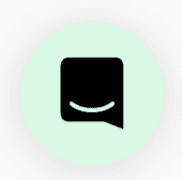🦉Overview
Tired of notifications whenever a meeting starts? Need your notification volume to be lower? Want to mute before a broadcast? 🔇 You came to the right place!
🎉 Walkthrough
First, head to the Profile and Account menu on the lower left side, then select Settings.

From here, select the Notifications area.

Here, you can:
✨ Adjust Your Notification Volume ✨
Adjust the slider to your comfortable volume - don't forget to save!
✨ Adjust Your Ring Feature Volume ✨
Folks in your office are able to 'ring' you when you're unavailable. For more on this feature, check out this article!
✨ Mute Chat Notifications ✨
You can toggle this on and off here. You can also adjust this setting by navigating to your messages menu and select the speaker icon to toggle chat notifications on and off.

✨ Adjusting Video Notifications ✨
To turn off notifications when someone connects to you or leaves your meeting, start a conversation with a teammate in your office, then click the three-bar menu in the top right-hand corner

Uncheck the notification you would like to toggle off or back on!
Why would you want to do this?
- Sweet, sweet silence 🎧
- Uninterrupted broadcasting 🎙
Congratulations! You are now more than capable of blocking out the outside world and hunkering down for several hours of hardcore programming, writing, or whatever needs doing! Productivity +5! 📈
Still need help?
Chat with us live by clicking this icon on the bottom right of the page!