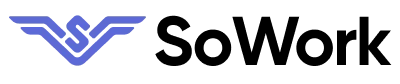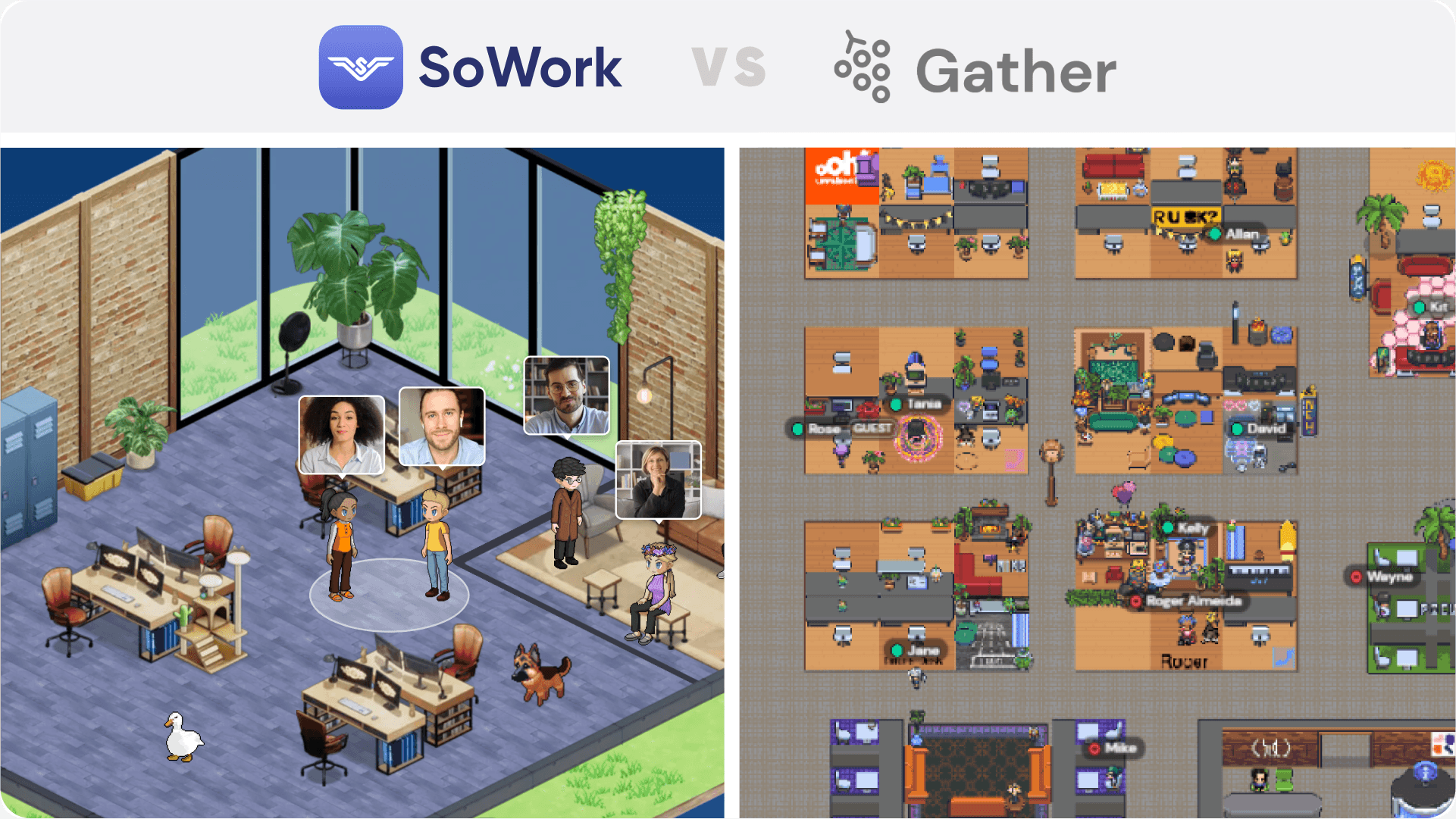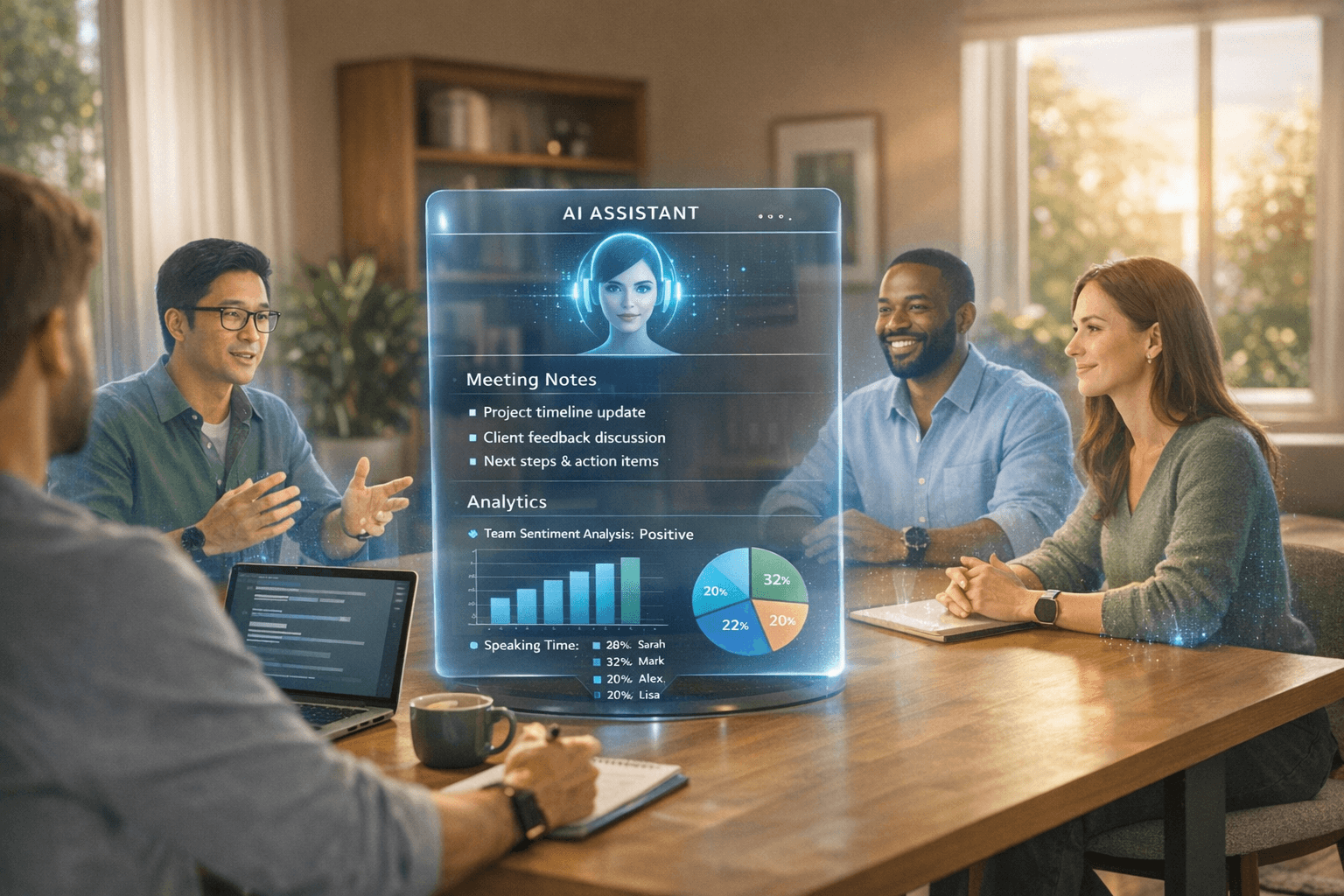Competitor Comparison
Saturday, July 12, 2025
Kumospace Vs SoWork: Which Virtual Office Is Best For Your Team?
SoWork Editorial Team
Jan 15, 2026
Features Overview
Different Meeting Types | ||
Customizations | ||
Slack-like Chat | ||
High Quality Support | ||
Spatial Audio | ||
Mobile Version | ||
Team Analytics | ||
Integrations | ||
Meeting Recordings | ||
AI Meeting Summaries | ||
Office Happenings |
Water Cooler Moments
The core value of both SoWork and Kumospace is that your remote teammates will regain the feeling of working beside their team.
They'll see who’s in the office, connect spontaneously with available co-workers, grab a teammate after a meeting to clarify next steps, or join conversations they would have missed on Zoom.
These spontaneous 'water cooler' moments set virtual workspaces apart from standard chat or video conferencing platforms like Microsoft Teams or Slack.

In SoWork, you'll find every meeting type your remote team needs:
You can engage in quick chats by simply walking up to connect.
If you require privacy, you can invite someone to a meeting.
For any meeting, you can add a meeting topic. This allows other teammates to see what's being discussed and join in on relevant conversations.
You can add connection areas so they automatically connect whenever they’re inside.
Teammates can manage their availability when they’re busy to avoid distractions by using doors or setting their status to 🔴 Unavailable.
SoWork also shows you what’s happening with your team in the office:
Everyone can see who's in the office and what meetings are taking place.
Your team will feel like they're working together and collaboration will be seamless.

Kumospace only two meeting types for your team:
You can have spontaneous, open meetings. The purpose of these meetings cannot be shared with others who might want to join.
You can use non-customizable rooms to hold private meetings. This is different from SoWork, where you can convert any meeting into a private meeting.
You can adjust your status and set yourself to 'unavailable' when you're busy.
Slack-like Chat

Both apps offer comprehensive chat systems that make team communication easy and efficient. You'll find features like:
Channels
Private messaging
Emoji reactions
Meeting room chat
SoWork
SoWork goes further with threads and drafts, which allow for more organized and structured conversations. For teams looking to replace Slack, SoWork's chat is a strong candidate.
For proximity chat, messages are represented by bubbles above the avatar's head. This makes spontaneous, location-based conversations fun and intuitive.
Kumospace
Kumospace offers a proximity chat which lets users communicate with others nearby in a virtual workspace. Otherwise, they don't currently have additional chat features.
AI-Powered Time Saving Tools
SoWork
SoWork is the first 'smart' virtual workspace on the market due to its innovative use of AI and advanced features designed for remote work. It aims to give remote teams an advantage over those in the old physical office.
SoWork has an AI-powered 'office assistant' named Sophia Bot, responsible for automating meeting busy work by:
Creating video recordings.
Taking notes and making summaries, highlighting key themes and takeaways.
Creating actionable items for next steps.
Generating meeting transcriptions.
Your meeting information is stored in the Codex. This gives your team a single place to go when looking for a meeting document. Plus, everything is accessible from the SoWork mobile app!
No more documenting the meeting, writing summaries, or having meetings about the meeting you missed. This will save your remote team a lot of time.
Kumospace
Kumospace does not currently have any smart office functionality.
Meeting Tools
AI Generated Summaries | ||
Transcriptions | ||
Meeting Recording | ||
Multiple Screensharing | ||
Video-off Expressions | ||
Mobile Version | ||
Focus Mode | ||
Emoji Reactions | ||
Noise Cancellation | ||
Low Bandwidth Mode |
Actionable Insights

Kumospace and SoWork offer actionable insights that increase employee engagement and save your remote team time.
While each app has a different approach to insights, you'll be able to answer questions like:
Is my remote team using our virtual workspace?
Which teammates are the least engaged?
Which teams are collaborating well? Are any teams not collaborating?
Are any of our employees overworking? Underworking?
Who is depended on most by other teammates?
And more
The goal of actionable insights from SoWork or Kumospace is to help your team identify obstacles and opportunities that relate to team engagement, productivity, and ultimately achieving company goals.
Integrations

Your remote office needs to work seamlessly with the other collaboration tools in your workflow. Both SoWork and Kumospace have integrations to automate this.
SoWork
Google Calendar & Outlook Calendar SoWork integrates with your calendar and pulls events into your SoWork office. It uses this information to help you focus - showing your next events and giving you notifications when a new event is about to start.
Google Docs SoWork allows you to work on your Google Doc right inside your SoWork Office.
Slack You can push meeting notifications to Slack from SoWork. You can use slash commands in Slack to create links for faster access to meetings.
Miro SoWork allows you to work on your Miro whiteboards inside your SoWork Office.
Zapier Use Zapier to connect SoWork's AI summaries and action items to your other collaboration apps.
Kumospace
Google & Outlook Calendars Kumospace integrates your calendar to view tasks and events, receive reminders about meetings, and automatically update your Status in your office.
Microsoft Teams Kumospace will show teammates that you are on a Teams call.
Mobile App

Kumospace and SoWork have mobile apps, but they're very different.
Kumospace
Join a scheduled meeting. See screensharing.
Send and receive chat messages
Available for iOS and Android
SoWork
See all meetings taking place in the office.
Join an existing meeting or start a new one. See screensharing.
See latest office activity. (e.g. Jesse joined the team! Send him a welcome message)
Read summaries of meetings you missed.
Send and receive chat messages.
Available for iOS and Android.
Avatar Customization

Kumospace
There are no avatars in Kumospace. You are a square that moves around the office and, when people get close to you, your video tile will be what represents you.
For some teams, avatar customization is a core part of employee self-expression. It's a way to share pieces of who you are, without needing to keep your video on all the time (exhausting!). This all matters because self-expression, especially in a remote work environment, is closely tied to employee engagement.
SoWork
SoWork takes a different approach.
In SoWork, both the artwork and the options allow you to customize your avatar to look like you - or, anything you want. Over time, teammates become associated with their avatars.
This means your team members are able to express themselves beyond their video. Audio-only meetings are still engaging and feel human, without always needing to be 'on'.
Office Customization
Both SoWork and Kumospace allow you to customize your office space. Each app offers extensive options for furnishings, allowing you to create an office that aligns with your company culture.
The major difference is in how realistic the office looks and the impact this has on team engagement.
SoWork
SoWork is the virtual environment that feels like real life. Your team members will feel like they’re working in-person, despite being remote.
Company logos, team photos, pets, milestone moments, birthday celebrations. Your company culture will look and feel real in SoWork. And that has an impact on team engagement - something that's very hard to recreate in the remote work environment.

Customer Support
SoWork and Kumospace each offer extensive Help Centers where you can access articles that cover features and common troubleshooting. Both apps keep their Help Centers and Blogs up-to-date with the most relevant information to customers.
Differences:
SoWork releases product updates every week. You can read about the updates every Monday inside your office. Teams often share the trust they feel in this product because they know it will evolve to meet their needs.
SoWork has a live chat. They take feedback and incorporate it into their roadmap. They help solve problems and will visit your office for support or a demo.
SoWork connects you to the founders via your office chat. This happens as soon as you sign up and makes it super easy to get help.
SoWork offers demos with the CEO. There's a calendly link on the website and in welcome emails.
SoWork has an open office. You can visit it any time, straight from the website. Teams use this to learn more about the product, get ideas, or seek help.
Kumospace customer support channels are more traditional. You need to fill out a form to meet with a sales rep.

Final Thoughts
Remote teams need a ‘place’ in their tech stack. A single location where everyone goes to feel like they’re together. Where team collaboration is simple, fast, and human.
Kumospace has a decent range of features and a simple, friendly interface. It has the basics you need to have spontaneous conversations with your team, and chat in between scheduled meetings.
SoWork offers a comprehensive set of interactive features that foster natural, human-centric real-time collaboration. Engagement and productivity are a major focus, so your remote team can perform at its best.
Whichever product you choose, we're always here to answer questions or share ideas!