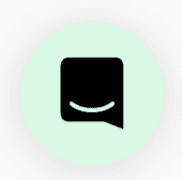🦉Overview
When working remotely, it can be tough to know when your colleagues in different timezones start work, so let SoWork take the guess work out for you.
🚀 Walkthrough
✨ First, open the Profile & Account menu and select Settings.

✨ Next, select Working Hours under the My Profile menu.

✨ On this screen you can set your timezone, working days, and working hours. You can also choose whether you'd like to share your working hours. When you're finished, simply select Save.

Note: SoWork will automatically determine your timezone, but you can manually set it.
But wait - how do I view a teammate's working hours?
Great question! There are two ways to do this - you can hover over their avatar and select View Profile. In this window, you'll see the hours they typically work displayed above the About section.

You can also access this menu by clicking on their avatar and selecting View Profile.

To see how much overlap time you have with someone, simply click on the What's Happening menu denoted by the ⚡️ on the bottom left toolbar, and you'll see this displayed below their name.

Still need help?
Chat with us live by clicking this icon on the bottom right of this page!