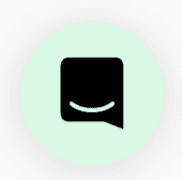🦉Overview
Feeling chatty? Need to ask a quick question? Learn how to send a DM to your teammates and pals within SoWork :)
💌 DM Walkthrough
Let's get to it!
✨ Find the person you'd like to message in the What's Happening list denoted by the ⚡️ icon.
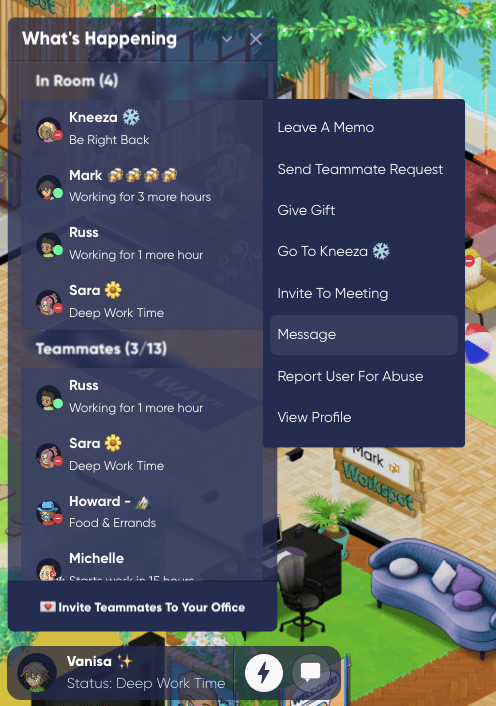
✨ Hover over their name and click the "..." - from there, select Message
✨A chat box will open up, and you can send your message!
✨ You can also attach a photo or file by clicking on the paperclip.
✨ To find your list of direct messages, click the Chat button in the lower left menu.
🔊 Note: To mute your message notifications, press the sound icon :)
💡Note: Did you know you're able to resize your chat window? Just hover over the perimeter of the window and drag to the right.
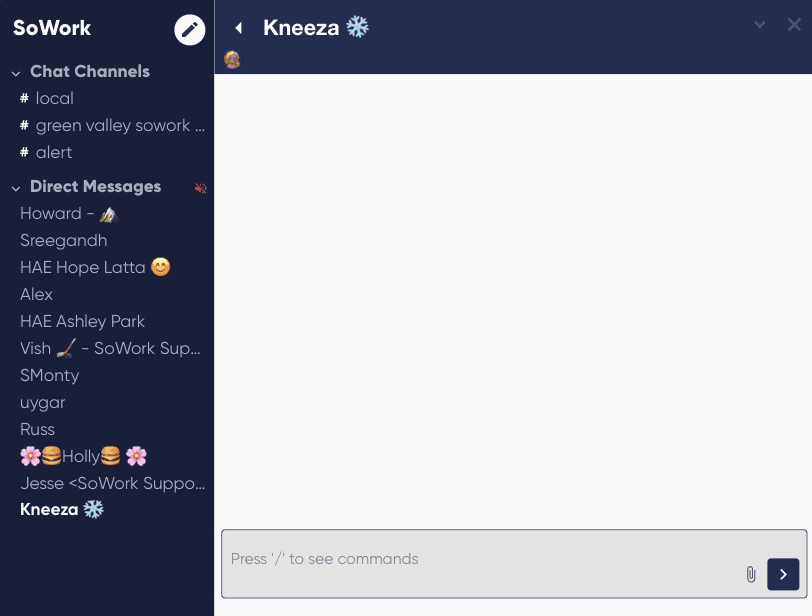
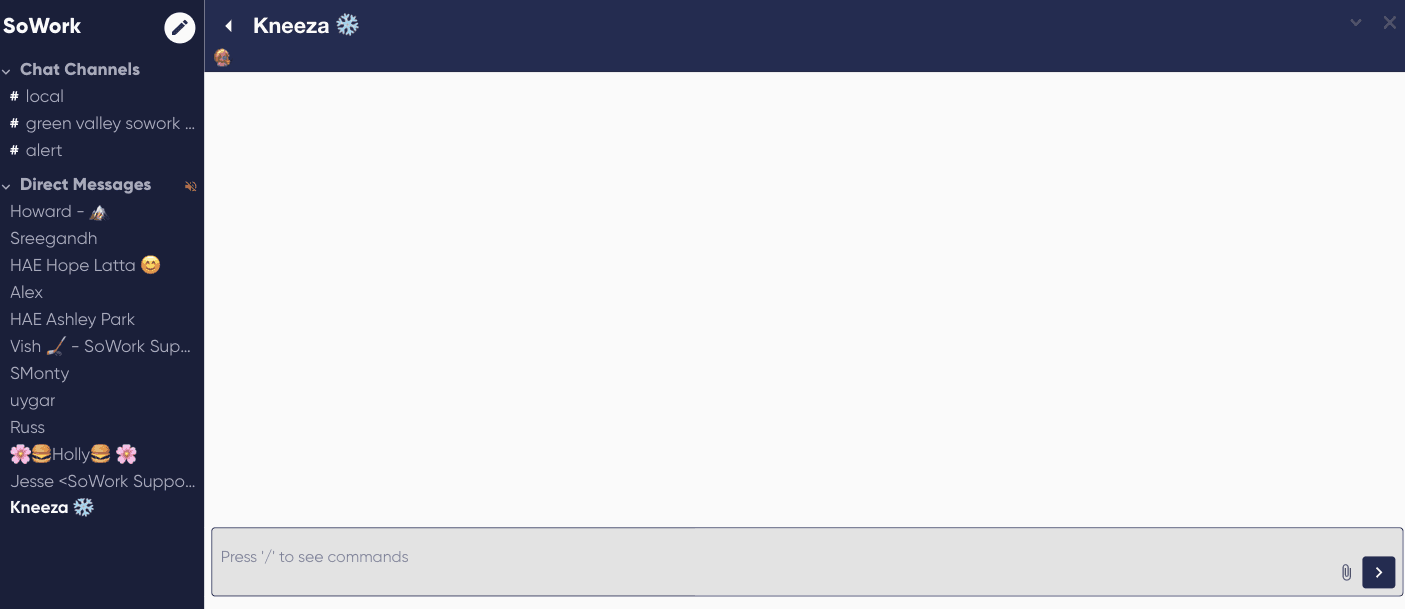
Still need help?
Chat with us live by clicking this icon on the bottom of the page!