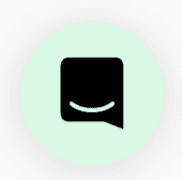📆 Scheduling can be a headache, so let's make it easier for you. Now from within SoWork you can set up any meeting your team needs!
🚀 Walkthrough
✨ First, click on your own avatar. Here, you'll see a menu and a button that says Start a Meeting.

✨Then select Schedule a Meeting.
✨ Next select a location for your meeting. This can be any room in your space. 😄

✨ Then, click on Create in Google Calendar. This will take you to your GCal where you can select the time/guests for your meeting!
✨ In your GCal Scheduler you will see where you can set the Name, Guests, and Time of your event.

✨Once you select Save you will be able to see a card on your calendar for your event.

✨Following the Join the Meeting link will take you straight to the room you wanted to meet in!
Still need help?
Chat with us live by clicking this icon on the bottom right of this page!