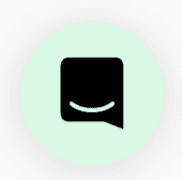If you have teammates who are leaving or guest accounts that you want to get rid of, you can remove them by:
✨ Heading to the 'Profile & Account' area of the lower left toolbar and selecting the 'Settings' wheel.
*You will need to be an Admin of your Space to remove members.
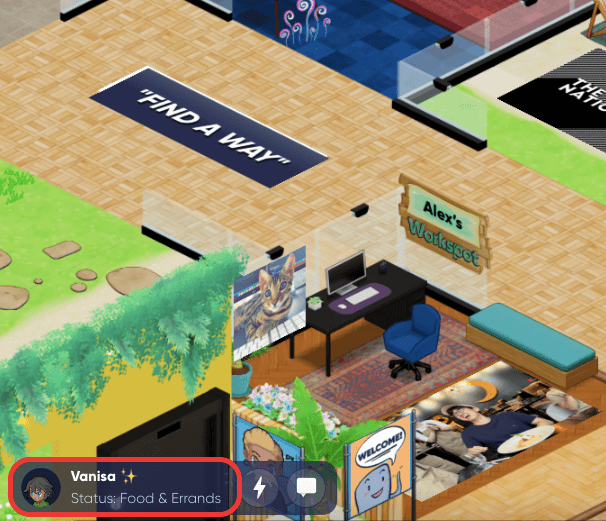
✨ From here, you click on the 'Team Settings' area of the menu, then select " Manage Members."
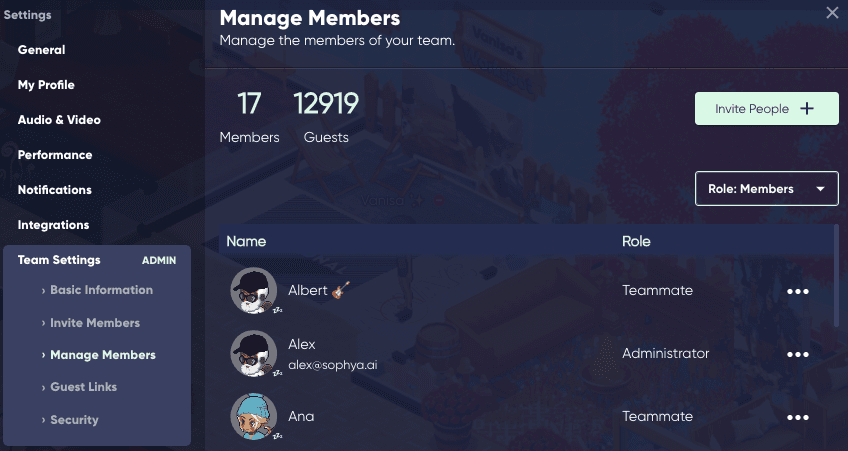
✨ Scroll down to find the person you are looking for
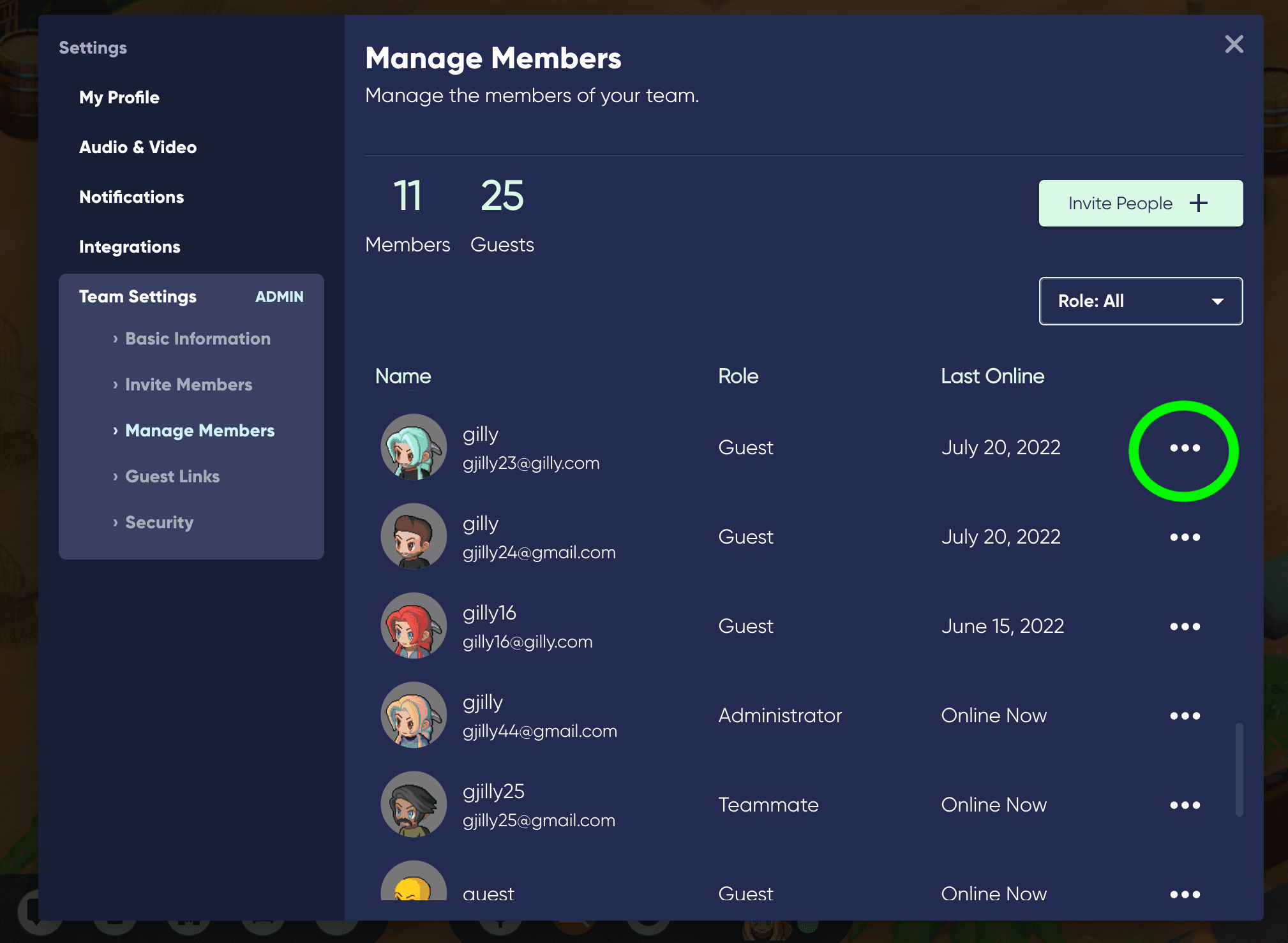
✨ Click the [...] menu
✨ And click 'Remove User'
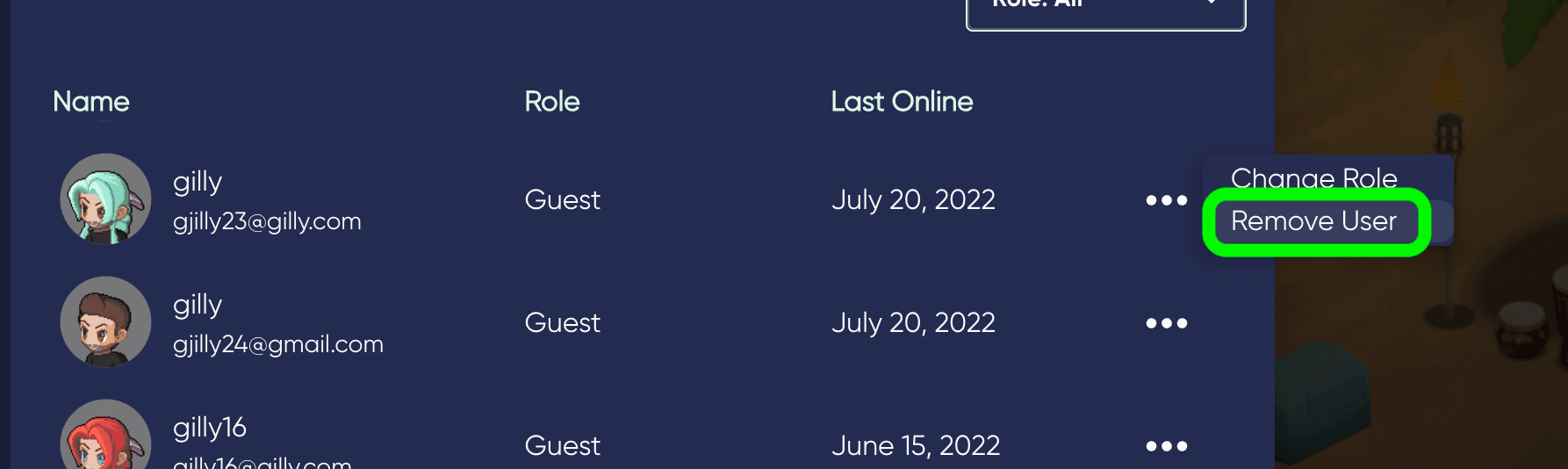
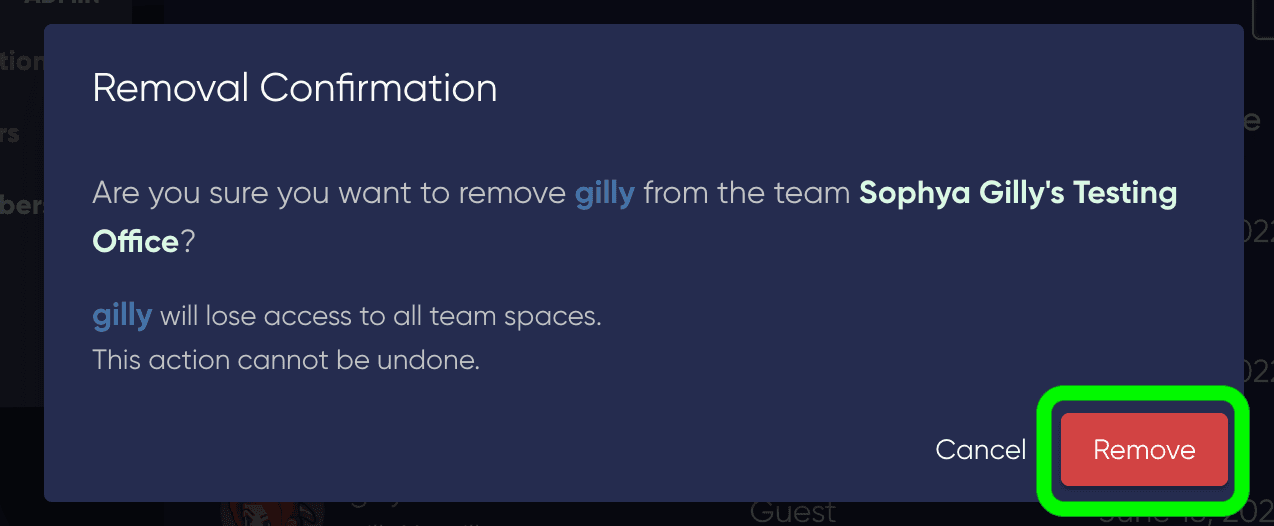
Still need help?
Chat with us live by clicking this icon on the bottom right of this page!