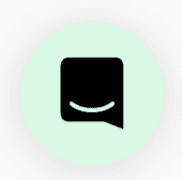🦉Overview
In SoWork, you can easily create spaces that are only accessible by knowing the room password.
✨Note: This feature is only available in a paid office.
🐱🏍Walkthrough
Make sure you are an Administrator in the space you are trying to work in.
✨ Open your Profile & Account area of your toolbar and select Change Rooms.
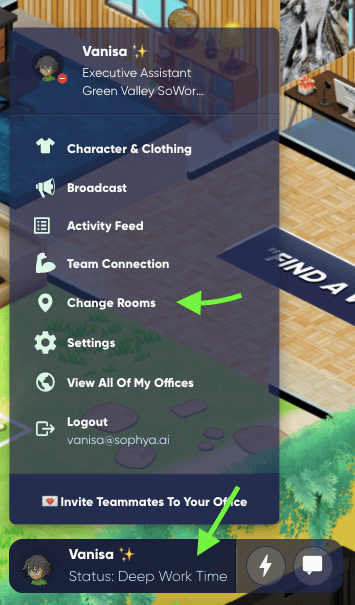
✨ Now, select the room you'd like to protect, and press the "..." to bring up a menu of actions for this room. From here, select Password Protect.
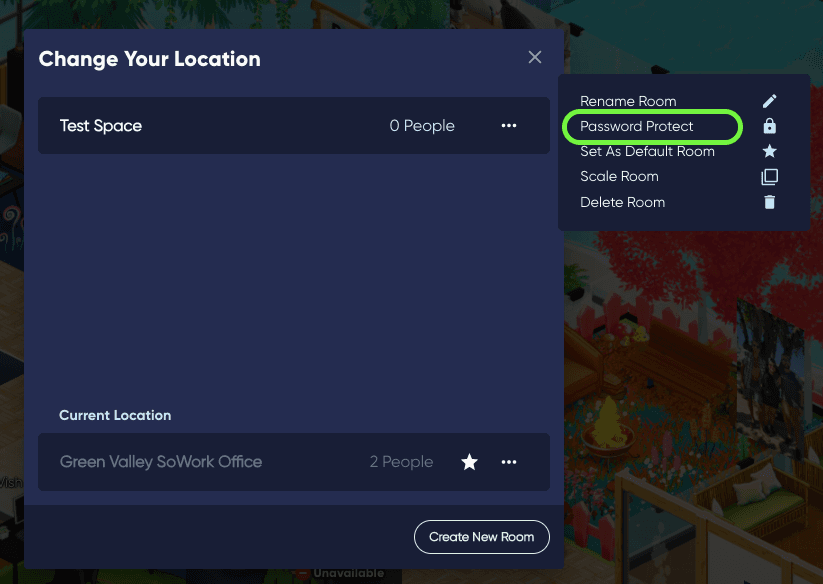
✨ Here, you'll be able to choose your password, and select which type of user will need to enter it.
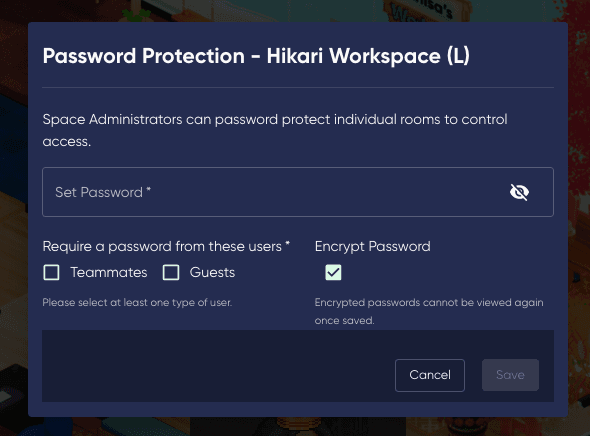
✨ If you no longer need to protect your space simply select "Remove Restrictions."
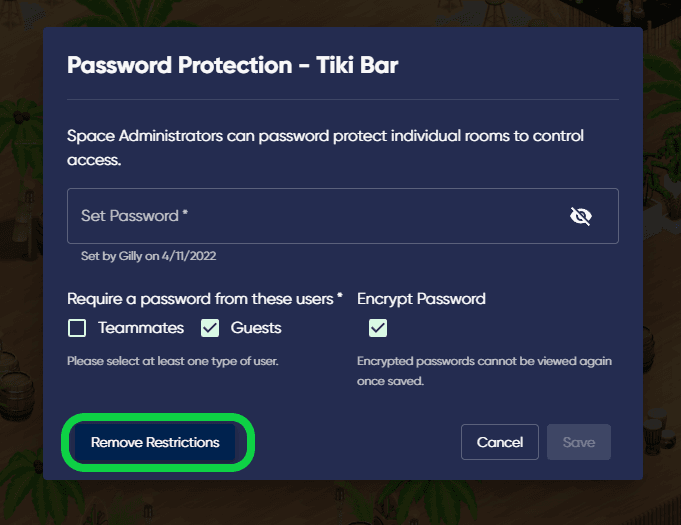
Why would you want do this?
- Having an Admin only space 🙅
- Restricting areas so only specific Teams can work in them 👪
Still need help?
Chat with us live by clicking this icon on the bottom right of this page!