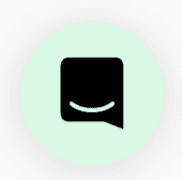🦉Overview
Don't worry about waiting for someone to come back anymore. Leave them a memo and get back to work!
🚀 Walkthrough
✨ To leave a memo, first walk up to someone who is set to unavailable and select Leave a Memo.
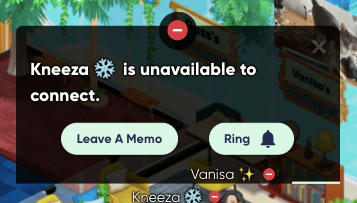
✨ Next select the message you would like to leave.
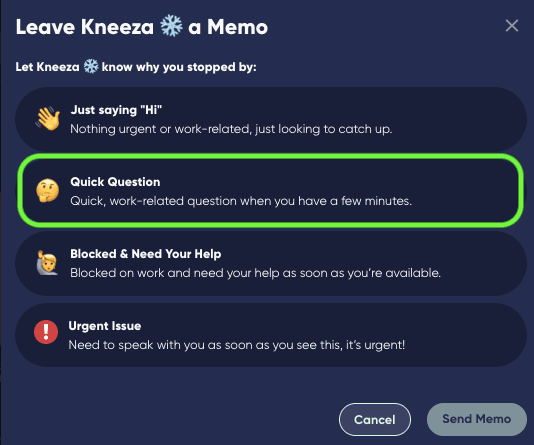
✨Once selected, you'll see an option to leave a custom message! Cool, right?
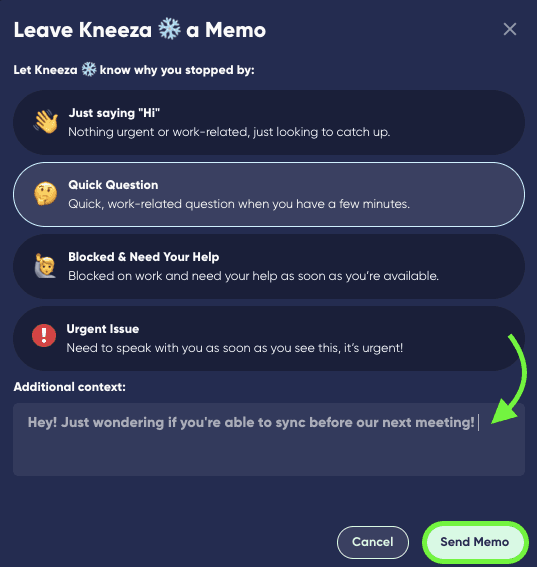
✨ Select Send Memo.
✨ Now the person you sent it to will see it in the tool bar next to their name.
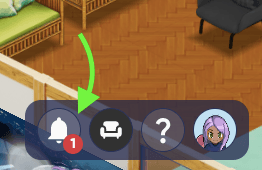
✨ Let's see what the memo says!
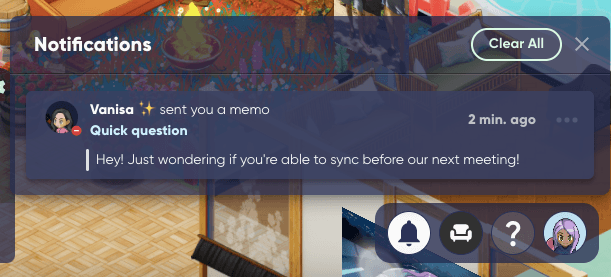
Why would you want do this?
✏️ Someone left and you want to leave a quick note!
✅ Its easier to triage left behind memos than 40+ emails.
Still need help?
Chat with us live by clicking this icon on the bottom right of this page!