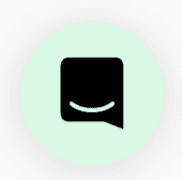🦉Overview
Your meeting in SoWork has advanced privacy through our in-house background blurring! By reading this article you'll be a pro at customizing your video.
🚀 Walkthrough
Click the settings cog in your video preview in the bottom right-hand corner of your screen.

Select your desired background blur strength!

*Note: You will only see your desired blur effect if your video is on, not when only your character is visible in the video preview.
*Note: Did you know you're able to customize what shows up under your video tile? You're now able to pin and unpin items that you'd like easier access to by clicking on the '...' More Tools menu.
Why use a background blur?
Background blurring adds an additional layer of privacy to your SoWork Office so you no longer have to have your home or working space broadcast to your teammates!
Still need help?
Chat with us live by clicking this icon on the bottom right of this page!