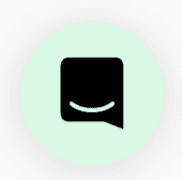Want to show the world (your office) what you're meeting about? Let's jump in!
When you begin a meeting, private or open, a text box will appear above your video tile at the bottom of the screen that looks like this.
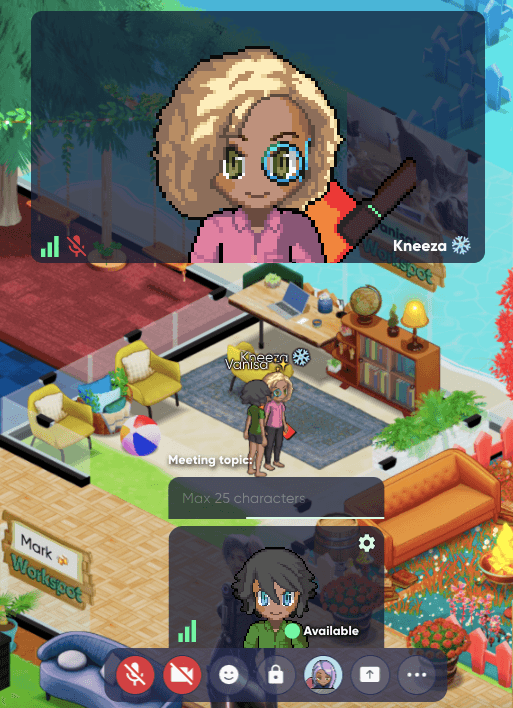
You can describe your meeting in 25 characters or less, and when you hit your "Enter/Return" key, your meeting topic will be saved.
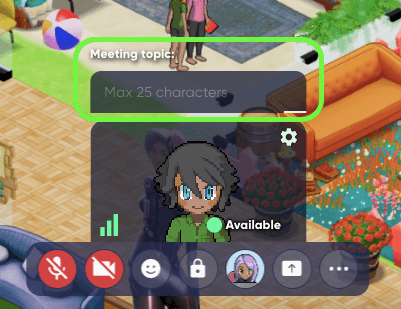
It will then show in the "What's Happening" menu above your names and avatars in the "Meetings in Progress" area.
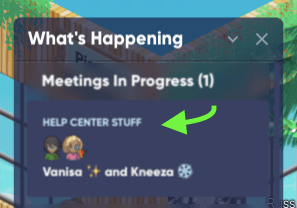
Did you make a spelling mistake? Need to change the name of your meeting again? No problem! Just click on your meeting in the "What's Happening" menu and adjust as needed 😊
💡Note:
Did you know you're able to customize what shows up under your video tile? You're now able to pin and unpin items that you'd like easier access to.

Still need help?
Chat with us live by clicking this icon on the bottom of the page!