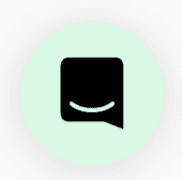🦉Overview
Break out of that Zoom video tile to give everyone a little more of you (and your team!).
Our Mapmaker gives you the power to customize all the details - from leather sofas down to potted ferns.🌱 And since the whole team can participate, everyone gets to create a little space that’s uniquely theirs.
🎉Walkthrough
1. Open and close Mapmaker by pressing 'B' or clicking the Mapmaker icon in the bottom right corner.
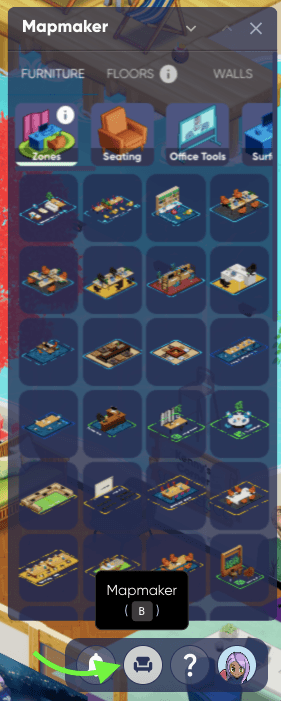
2. Browse categories of assets by using the left-to-right slider. Click into categories to open up options. There's a ton to explore here!
3. Select an item to place it. Press R to rotate the item based on how you want it to look. **Items will turn Red to signal where they cannot be placed and Green where they can be placed.
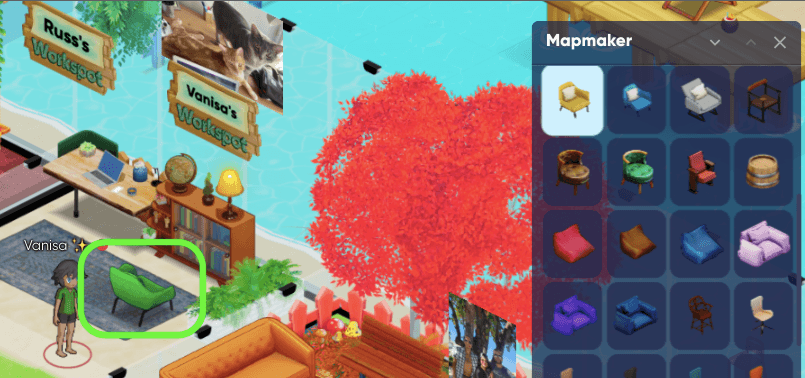
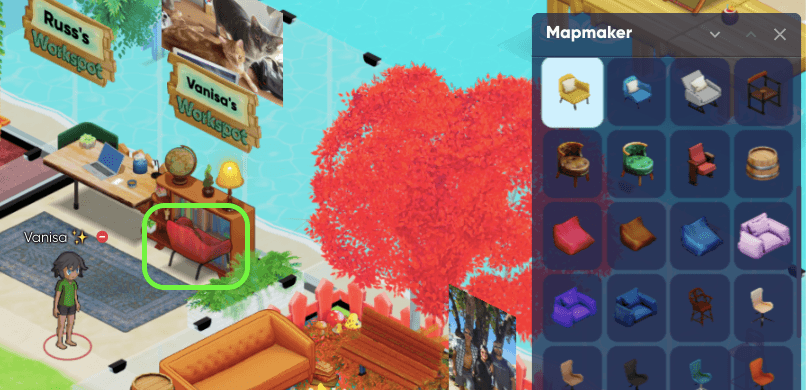
4. Use different commands to adjust objects
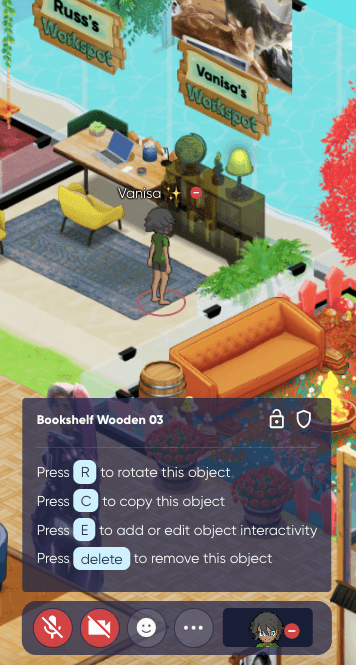
5. Have fun with it! Be your Hawaiian bar & Victorian lamps on a snowy grassy knoll self :)

Note: did you know you can also adjust the size of the Mapmaker menu? To do this, click on the down arrow to the right of the word Mapmaker that says Reduce Size. This will shrink the menu down to a medium size. Click on the Reduce Size button again to shrink the menu down to a small size.
Still need help?
Chat with us live by clicking this icon on the bottom right of the page!