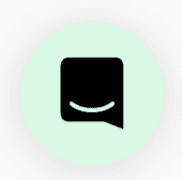🦉Overview
Sometimes you just want to say something without saying it. Or flag a friend in a meeting. Or just say a quick "hello!" as you pass by others. This article will show you how!
🐱🏍Walkthrough
1. Type "/" and a menu will appear over your head.
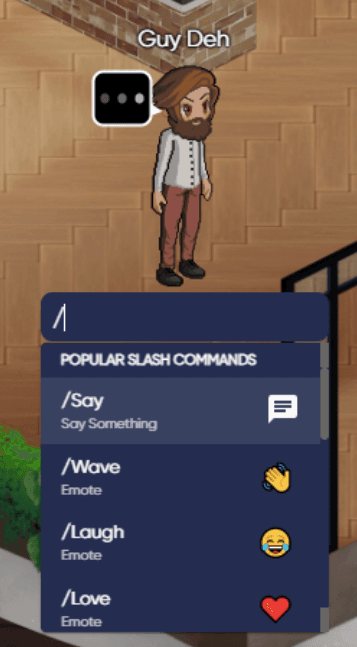
2. Continue to type "say" or select it from the menu dropdown. Then you can choose a pre-created option or type a message in.
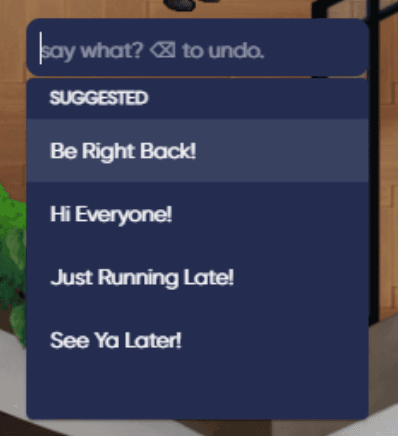
3. Once you hit enter, everyone in the world around you, at that moment, will see what you've said.


P.S. no one said they have to like what you say though...
💭 Why /say?
✨ Sometimes people are in a meeting and you just want to say "hey."
✨ Sometimes you've got someone waiting for you while your current meeting is running over and you want to let them know.
✨ Sometimes you just want to tell a dad joke. We get you.
So /say away!
Still need help?
Chat with us live by clicking this icon on the bottom right of this page!