You've probably noticed the lovely thunderbolt icon in your bottom left toolbar. Let's discover the What's Happening menu, and all that's accessible!
Are you looking to meet with a teammate, give the Office a sense of what you're meeting about, and let others know if they can join you? This feature is a great way to show others you'd love to chat, collaborate, and get things moving.
First, walk up to connect to a teammate! Then, enter a Meeting Topic so folks can see what you're meeting about.
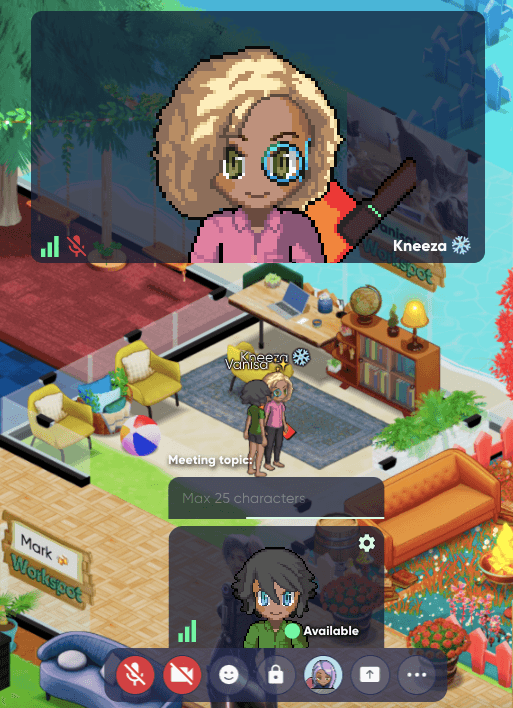
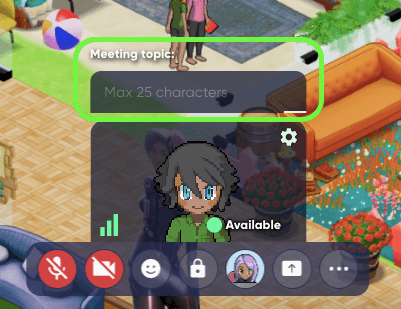
That's it! Now, everyone in the office can see who you're meeting with and what you're chatting about.
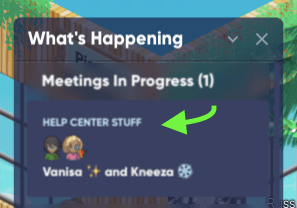
If they'd like to join you, all they need to do is hover over your meeting in the What's Happening menu, and select the Walk Up and Connect button.
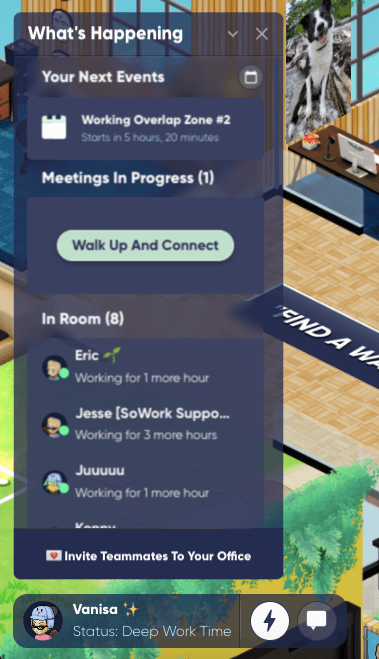
Their avatar will then automatically walk over to you and join your call :)
Just like that, collaboration made easy!
Other What's Happening Features
The What's Happening menu is packed with helpful features:
✨ You can see who's in the room!
✨ You can see your teammates' availability status, and how much overlap time you have with them/how much longer they're working for.
✨ You can invite teammates into your Office - very handy!

✨ You can minimize the What's Happening menu window to half size.
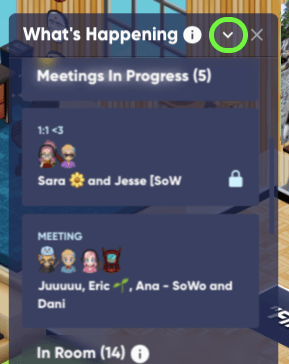
✨ You can see your next calendar events, and hovering over this area gives you the option to open your Google Calendar. You can also schedule a meeting from this menu, which opens up our Google Calendar integration :)
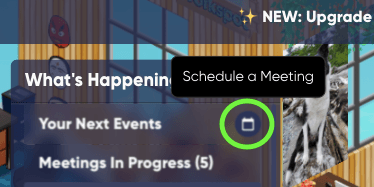
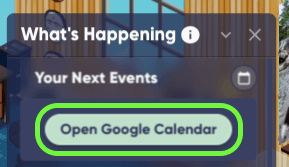
Still need help?
Reach out to us by clicking on the icon in the bottom right corner!