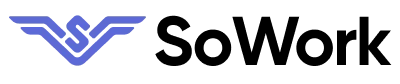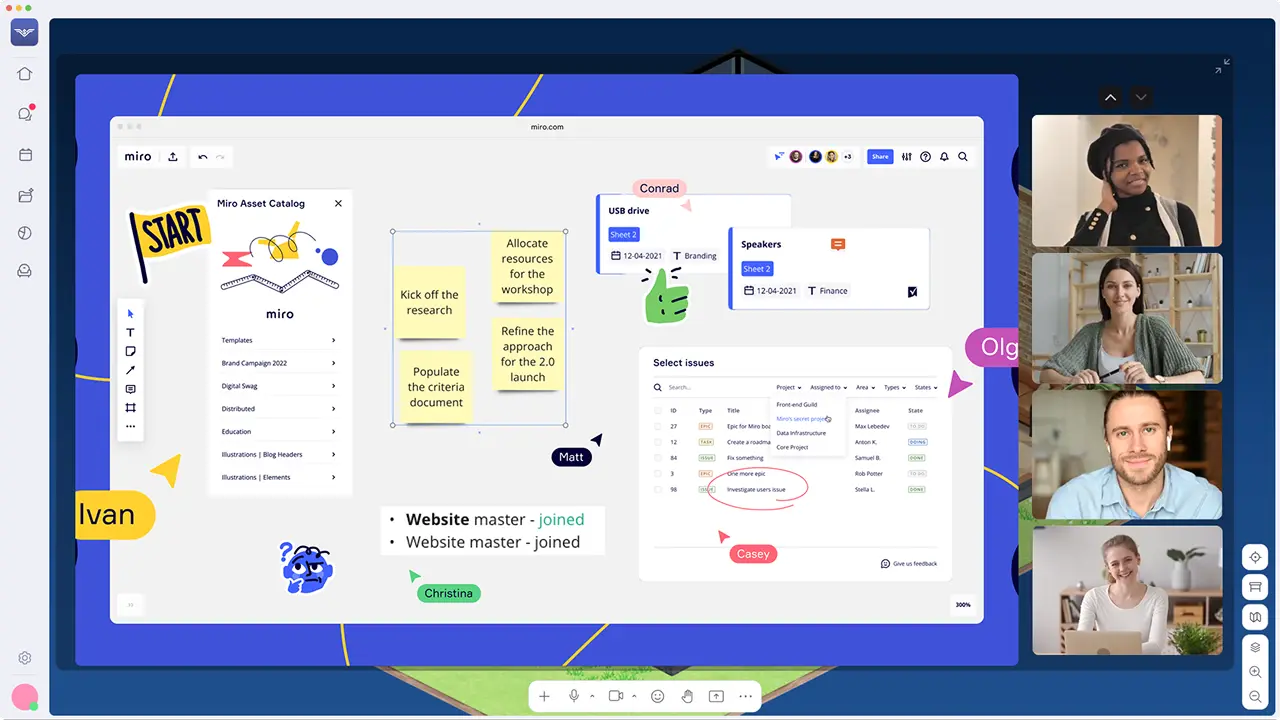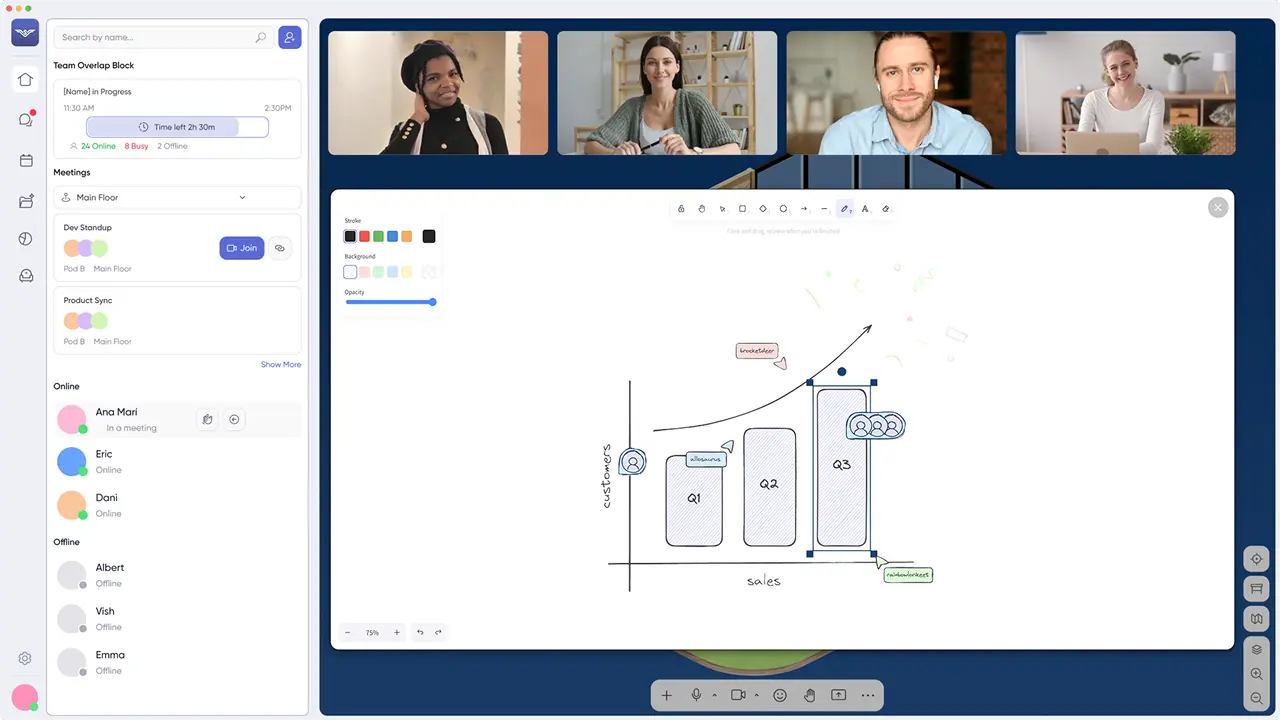Multiple screensharing. Draw on screenshares. Whiteboards.
Critical productivity features: share multiple screens, draw on shared screens, and use meeting whiteboards. Get more done, together.
Multiple screensharing lets your team share and view several screens at once. This makes it easy to code together, compare ideas, be creative, and get work done faster.
SoWork’s screenshare drawing feature lets your whole team draw directly on shared screens. Whether it’s brainstorming, clarifying ideas, or giving feedback, this is hands-on collaboration that saves time, and feels great.
One-click meeting whiteboards let your team quickly and easily visually collaborate. In any meeting, open a shared whiteboard for your team to sketch ideas and possibilities, making teamwork easy and interactive.
Frequently asked questions
For any unanswered questions, reach out to our support team via Intercom or in-app DM. We typically respond within a day!