Need help?
We've got your back.
From First Steps to Teammate Role Management. Find help for everything!

Getting Started
Welcome to SoWork! Start off on the right foot by learning some basics.

Troubleshooting
Lost in the Virtual Jungle? Check the SoWork Troubleshooting Survival Guide!

Office Access
The Admin Adventure: A Useful Guide to SoWork Mastery!

Customizations
Become your Office's Personal Da Vinci by Transforming the Space Into the Next Masterpiece

Billing
Dollars, Deals, and Digital Delights: Managing Subscriptions Like a Real Finance Wizard.
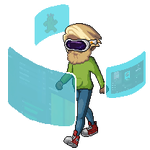
Office Tools
Navigating Tools and Shortcuts: SoWork's Path to Running Efficient Teams!
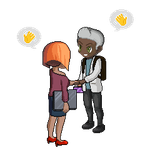
Meeting Tools
Mastering Meetings: Our Guide to Optimal Collaboration!

Mobile App
SoWork On-the-Go: Navigating the App With Confidence
Can't find what you're looking for?
Contact Support

Get a demo, discuss pricing and talk about onboarding your team.
or...Drop by our Office

Don't be shy! We don't bite! (we promise)
FAQ
What type of support do you offer on the Premium tier?
Anything your team needs. Our founders run a live chat, you have access to them via in-app direct messages, they do demos, come to your own office to help, and more.